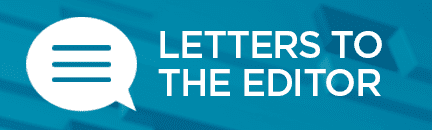Here’s an idea that is simple, but could be very impactful for any dealer with an online service scheduling tool: give it a health check. Fine-tune your tool to make sure it’s working the way you want it to. Why?
Although online scheduling tools were originally built for customers to self-schedule an appointment on a dealer’s website, the majority of customers still prefer to call the service department. In fact, between 2019 and 2021, incoming phone calls to Service Departments steadily increased by 16.3% — from an average of 9,904 calls per month to 11,534 calls.
When the phone rings, your BDC agent, service advisor, or digital voice assistant (DVA) picks up the call and schedules the service over the phone, using the scheduling tool. Your employees trust the tool to be accurate, to show them open appointment times, give correct information on courtesy vehicles, display correct service pricing, and more.
Now here comes the critical question: is your tool configured to maximize your service appointment opportunities? You may be surprised to learn what’s really going on. Some real examples from dealers include:
 A tool that was configured to display the shop as closed on Wednesdays, when it was very much open. Online customers could not book that day and the DVA (which follows all of the tool’s rules) could not book phone customers for that day.
A tool that was configured to display the shop as closed on Wednesdays, when it was very much open. Online customers could not book that day and the DVA (which follows all of the tool’s rules) could not book phone customers for that day.- A tool that was configured to allow only two customers to wait for quick service at a time.
- A tool that was set to allow 15 minutes between appointments, instead of the shop’s preferred 30, overwhelmed bays and frustrated customers.
- Service advisors use the DMS to manage appointments instead of the scheduling tool leading to over or under-booking (especially at the end of the day).
All of these examples negatively impact the service department and the customer experience, potentially eroding profits and the long-term customer relationships that we all want.
Here are some considerations you may want to take to ensure your scheduling tool is “healthy”.
Shop your own store
Go online and try to schedule a service appointment. Are all days available? Are all shop hours available? Can you be the number five person in line for a quick service (adjust to fit your shop preferences)? Be your own customer and experience first-hand what your customers experience.
Complete a scheduling tool checklist
A checklist will lead you through best practices for configuring your tool to ensure you have plenty of appointment options and available services. Ask your scheduling tool provider for a sample checklist.
| Related: Tools the service department should supply for techs |
Check your transportation options
Do you offer shuttle service, rideshare, or loaner options? Are they available for quick services? All of this information needs to be correct in the tool for it to show up correctly on your website, and for DVA and/or BDC agents to deliver correct information over the phone.
Check your service prices
Customers will trust the pricing they find in your tool. Incorrect online pricing makes for a nasty surprise in the lane and does not lead to a good customer experience. Check for accurate VIN-specific catalog pricing.
An accurate scheduling tool will naturally increase appointments and show rates, in part due to eliminating under and over-booking issues, which is a straight line to revenue. Take these considerations into account because a healthy service-scheduling tool leads to a healthy service department.
Did you enjoy this article from Jason Beckett? Read other articles on CBT News here. Please share your thoughts, comments, or questions regarding this topic by submitting a letter to the editor here, or connect with us at newsroom@cbtnews.com.
Be sure to follow us on Facebook and Twitter to stay up to date or catch-up on all of our podcasts on demand.
While you’re here, don’t forget to subscribe to our email newsletter for all the latest auto industry news from CBT News.